Forest Healer + Mini Teaser Manga / Holozing Fanart Eng-Esp
This can help




English
Español
¡Saludos amigos espero estén muyyy bien!
¿que tal va su semana?, hoy quiero compartir con ustedes un dibujo el cual podría decirse es continuación de uno que hice recientemente, es decir la situación podría centrarse en el mismo dia o momento, mi inspiración fue esa y ver que tiene dentro de la mochila.
Bien, alguno de mis amigos conocen mi sueño frustrado de ser un mangaka de hecho mi estilo siempre fue dirigido a una suerte de manga con color o anime con un estilo muy marcado en manga, hoy quería hacer un pequeño manga " unas 4 o 5 viñetas" que complementen la historia de la mochila, pero empezando vi que el programa clip studio tenia herramientas muy geniales para hacer mangas " no las se usar del todo" pero aproveche la oportunidad para experimentar con ellas se que hay formas mas eficientes de lograr el resultado jaja pero no se :( jaja bueno vamos aprendiendo sobre la marcha.
a mi me gusto mucho el resultado siento que emula muy bien el estilo manga que tanto me gusta. iba a ser algo simple pero no quise parar y ese fue el resultado.
pude hacer un post diferente para esto pero siento que faltaría mas contenido, aun asi intentaré explicar parte de lo que hice también con esas viñetas y como logre el resultado usando el material que incluye el programa y un pincel que descargue para esto.
tratare de que este no sea un post tan largo amigos pero la verdad ahi mucho detras que explicar jeje empecemos!

Reference

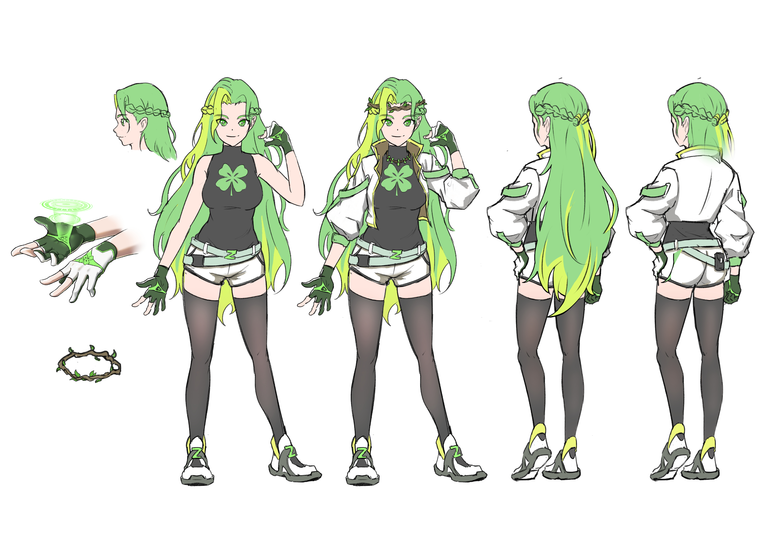


Process/Proceso
Long ago I saw a similar expression was an anime loli character but I really do not remember very well, based on that vague memory and the references we make a base for the sketch.
after a while I get frustrated and end up doing it as I thought best but at some point I will develop well that idea I have in mind while this is our sketch.
With this ready we do the lineart.
Hace mucho vi una expresión parecida era un personaje anime loli pero realmente no recuerdo muy bien, con base en ese vago recuerdo y las referencias hacemos una base para el boceto.
despues de un rato me frustre y terminen haciéndolo como a mi me pareciera mejor pero en algun momento desarrollare bien esa idea que tengo en mente mientras así queda nuestro boceto.
Con esto listo hacemos el lineart.
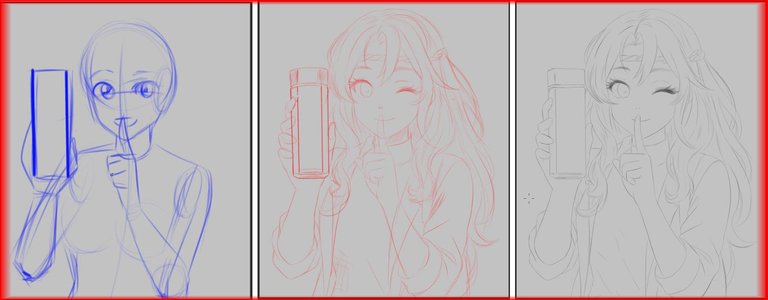
A small parenthesis, in my last live I was asked about the brush I use in my lineart. here you have the configuration and the name, you can download it from the assets.clip-studio page, it's free.
Un pequeño paréntesis, en mi último live me preguntaron por cuál era el pincel que uso en mi lineart. aqui les dejo la configuración que tiene y el nombre, lo pueden descargar desde la pagina assets.clip-studio es gratis.
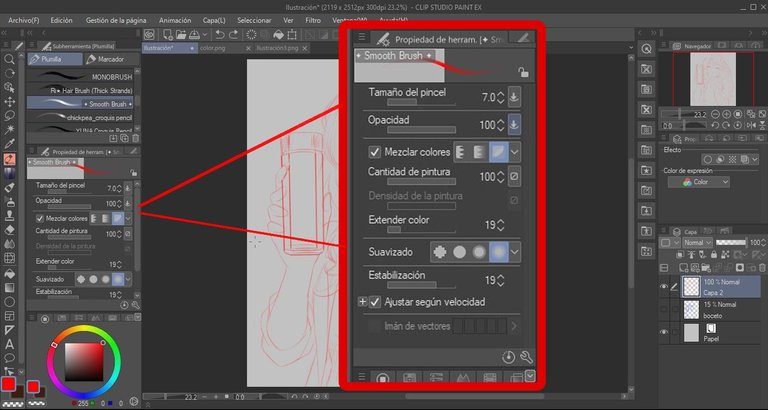
For these characters I have a palette saved in another image from here I take the references although sometimes I like to vary depending on the room where the character is.
We apply the base color and a background with few details.
Para estos personajes tengo una paleta guardada en otra imagen de aqui tomo las referencias aunque a veces me gusta variar dependiendo el habiente donde este el personaje.
Aplicamos el color base y un fondo con pocos detalles.

We blur a little before applying the effect of light spheres, with this background ready we can apply details on the skin I took a good time to finish it, I wanted to give it some relief before blurring and softening the skin.
see picture number 4.
In this case I want the light to come from the left side of the image is something that we must take into account with each layer we work with.
Difuminamos un poco antes de aplicar el efecto de esferas de luz, con este fondo listo podemos aplicar detalles en la piel me tomé un buen tiempo para terminarlo, quise darle cierto relieve antes de difuminar y suavizar la piel.
ver el cuadro número 4.
En este caso quiero que la luz venga desde el lado izquierdo de la imagen es algo que debemos tener en cuenta con cada capa que trabajemos.

Following the logic of the light we applied the details to the rest of the layers of the character, for the details of the hair I applied a green tone almost yellow, trying to be as faithful as possible to the original character.
Siguiendo la lógica de la luz aplicamos los detalles al resto de las capas del personaje, para los detalles del cabello apliqué un tono verde casi amarillo, tratando de ser lo mas fiel posible al personaje original.

for the Energy Vial, I couldn't get a brush to give me that psychedelic effect so I had to do it myself by copying similar colors. to give it the crystal effect I applied a layer with the multiply effect and then on top of it we applied the glitters.
Para el Vial de energía, no conseguí un pincel que me diera ese efecto psicodélico así que tuve que hacerlo yo mismo copiando colores parecidos. para darle el efecto de cristal aplique una capa con el efecto multiplicar y luego sobre ella aplicamos los brillos.

finally this was the result, I didn't apply more effects except in the background I applied some noise "or texture" if you can call it that.
finalmente este fue el resultado, no aplique mas efectos salvo en el fondo que aplique algo de ruido " o textura" si se puede llamar asi.

Teaser Manga
At first I must admit that I had planned to do something much simpler almost only the sketch but I started to review the tools of the program clip studio to make manga and WOW.
I will try to explain how I got that result, because they are tools that I never used until now and everything I did by intuition.
the clip studio has to create the vignettes and leaves them in a kind of folder so to speak.
for the background I used a weft style brush " id=1738747" this is the id of the page of clip studio if you want to download it.
I already had the sketch in advance before creating the vignettes
For the lines and most of the details I used an ink style brush, by default it comes with very little stroke stabilization so you can notice in the second vignette the change.
at this point I decided to change the third vignette and it gives a new look.
En un principio debo admitir que tenía pensado hacer algo muchísimo más simple casi que solo el boceto pero me puse a revisar las herramientas del programa clip studio para hacer mangas y WOW.
tratare de explicar como llegue a ese resultado, pues son herramientas que nunca use hasta ahora y todo lo hice por intuición.
el clip studio tiene para crear las viñetas y te las deja en una especie de carpeta por así llamarlo.
Para el fondo use un pincel de estilo tramado " id=1738747" este es el id de la pagina de clip studio por si gustan descargarlo.
Ya tenia el boceto adelantado antes de crear las viñetas
Para las lineas y gran parte de los detalles use un pincel estilo tinta, por defecto viene con muy poca estabilización de trazo por lo que se puede notar en la segunda viñeta el cambio.
En este punto decidí cambiar la tercera viñeta y darle mas protagonismo a la mochila
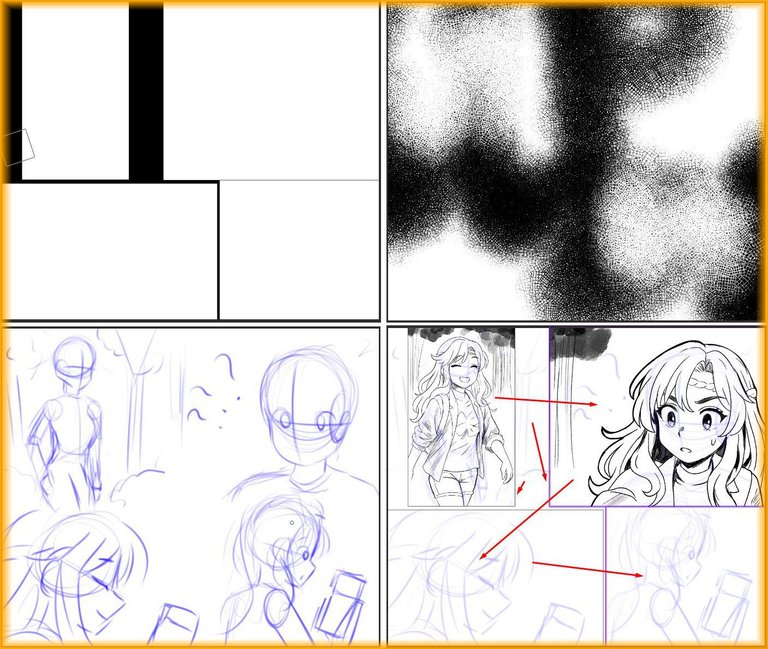
With all this ready, we apply the manga effects, well this part is experimental I know that you can put the image with the pattern and then erase the rest. but I wanted to do it with a brush and then erase what I don't need.
so I did the part of flattening " or weaving" as well as the part of the points for the hair and flannel.
the vignette tool of the clip studio highlights the vignette that you are working at the moment that's why you see purple squares.
finally I applied the dialog boxes in this case one of narration and one of dialog.
I want to emphasize that the character is breaking the fourth wall, basically is talking to the reader of this manga. or that's what I wanted to convey with these vignettes.
with this ready only remained to add the dialogs and translation, I think the translation is correct even so I explain everything that happens.
She is walking through the forest "next to the reader". suddenly a wild creature appears " XD you can imagine it with the sound of Pokémon haha"
instead of taking out a capture device she finds a vial inside her backpack, here we go to the color illustration where she shows it in a mischievous and cheerful way to the reader.
Con todo esto listo, aplicamos los efectos de manga, bien esta parte es experimental se que se puede poner la imagen con el patrón y luego borrar el resto. pero quise hacerlo con un pincel y luego borrar lo que no necesito.
asi hice la parte de achurado " o tramado" como tambien la parte de los puntos para el cabello y franela.
la herramienta de viñetas del clip studio resalta la viñeta que estas trabajando en el momento por eso se ven recuadros morados.
finalmente aplique los cuadros de dialogo en este caso uno de narración y uno de dialogo.
quiero resaltar que el personaje esta rompiendo la cuarta pared, básicamente esta hablando con el lector de este manga. o eso quise transmitir con estas viñetas.
ya con esto listo solo quedaba agregar los diálogos y traducción, creo que la traducción es correcta aun asi explico todo lo que pasa.
Ella va caminando por el bosque "junto al lector". de pronto una creatura salvaje aparece " XD puedes imaginarlo con el sonido de Pokémon jaja"
el lugar de sacar un dispositivo de captura ella encuentra un vial dentro de su mochila, aqui pasamos a la ilustración a color donde ella lo muestra de forma pícara y alegre al lector.
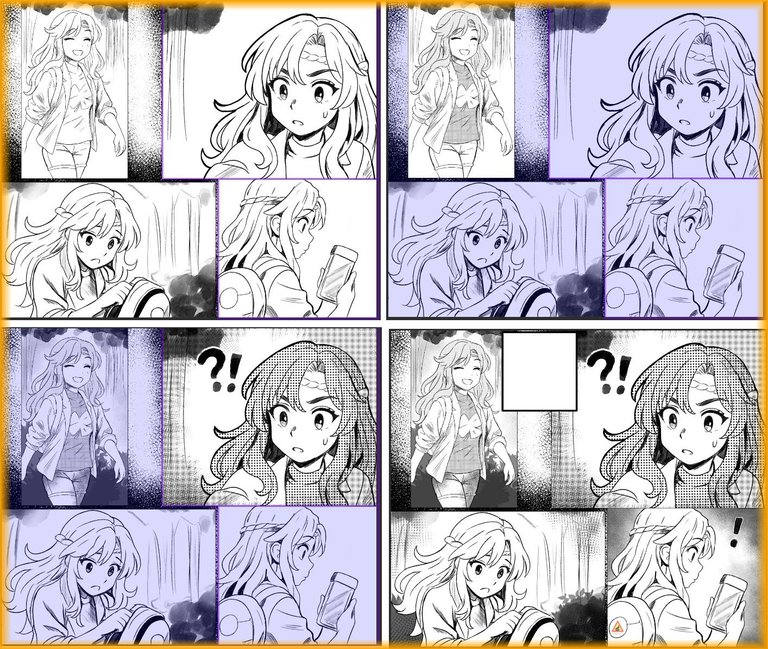
Here are the 4 vignettes without text balloons.
I have the idea of making small stories but I would like to practice a little more the creation of manga there tools that I have no idea how to use them hehe but in short I'm happy for the result.
Aquí estan las 4 viñetas sin globos de texto.
tengo la idea de hacer pequeñas historias pero me gustaria practicar un poco mas la creación de manga ahí herramientas a las que no tengo ni la remota idea de como usarlas jeje pero en resumen estoy feliz por el resultado.
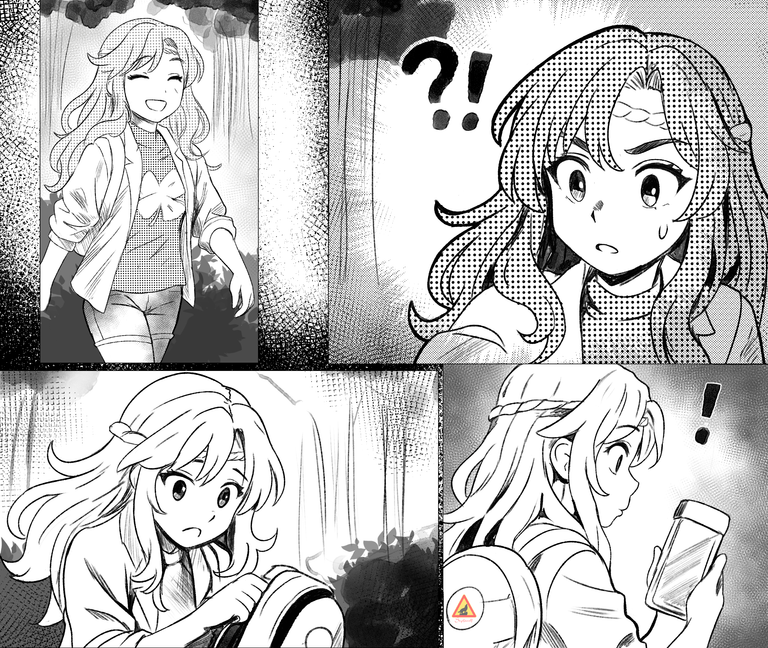


Friends we reached the end! if you got this far I want to thank you for your time.
I still have to modify my blog signature among other things and we still don't have Instagram, just Twitter and tiktok.
Before starting a manga as such I would like to learn more about the history of the characters and the roles they have, so maybe I'll make one or two vignettes for fun or comedy.
Now it's your turn, I'd love to read your opinion and if you have any ideas, I'll be glad to read them.
See you cowboys!
Amigos llegamos al final! si llegaste hasta aqui quiero darte las gracias por tu tiempo!.
Aun tengo pendiente modificar mi firma de blog entre otras cosas y seguimos sin Instagram solo el Twitter y tiktok.
Antes de iniciar un manga como tal quisiera aprender mejor la historia de los personajes y roles que tienen. por lo que tal vez haga una que otra viñeta a modo entretenida o comedia.
Ahora el turno es para ti me encantaría leer tu opinión y si tienes alguna idea. las estaré leyendo con mucho gusto.
¡Hasta una nueva oportunidad, Nos vemos vaqueros!
Tools:
- CLIP STUDIO
- Inspiroy H640 Pen Tablets
- Corel PHOTO-PAINT 2019
- www.deepl.com/translator


Wanna work on a holozing manga? :D
I would love to, I have a couple of ideas, but as for a few vignettes hehe I can't think of a complete story at the moment, hehe I still haven't mastered the clip studio tools to make manga :") but I'm still practicing to achieve it hehehe
Yeah, it'd need a team of people to come up with the story, characters, environment, etc. :D maybe in the near future!
Oh looks like you are upto something interesting 😁.
haha yeah!!! not sure how that vial will help them 😂
Wow! This is awesome. Your fanart is so lovely. Thanks for teaching us how to you made it. Nice work friend.
selected by @ibbtammy
thank you very much, I'm glad you like it, I'm still practicing to improve it :)
Te pasaste, a parte del dibujo le hiciste una mini historieta. Realmente te haz superado! Quedó incrieble el esfuerzo.