Mimosa Nightshade Splinterlands Weekly Art Contest Entry

Hello, how are you? It is my cousin's birthday today, so I've been so busy and I have a lot of things to do. So I started my art pretty late, and I hope that while I'm typing this blog, I can submit it in time.
I was enjoying the night, and suddenly I realized, oh dang, my entry! I realize when they ask me to go grocery shopping, I am in my process of adding the base color of the character I am going to submit tonight, and I enjoy my time today because my cousin is back home for a while. After all, he is going to take his exam, and I know he will slay that exam easily.
So my entry for today is Mimosa Nightshade. I like how her hair matches the shade of her power, like she caught my eyes, and she looks cool, and I hope I do her justice for choosing her as my entry for this week.
The Process:
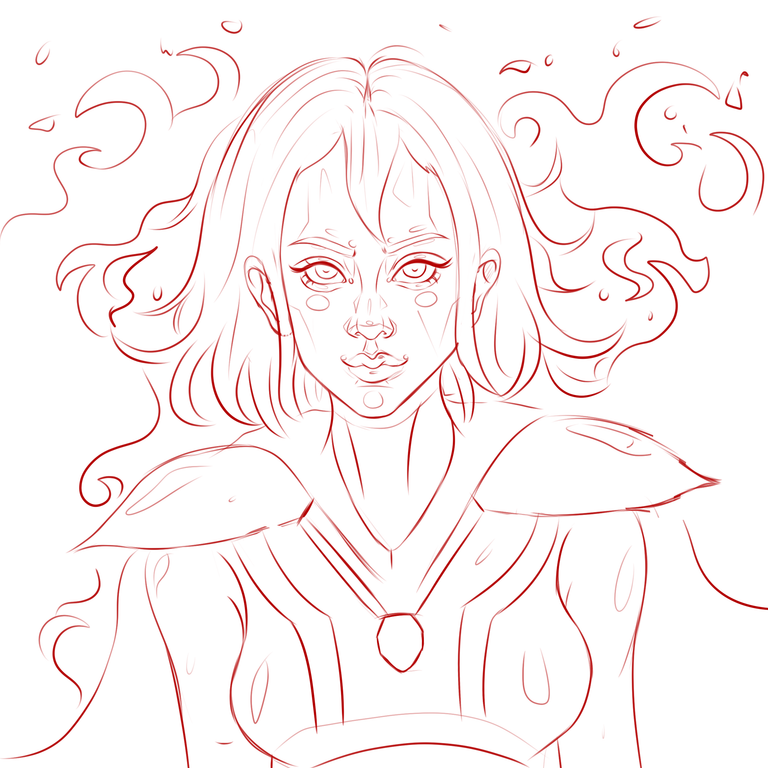
For the line art, I do it for the simple one because simple makes life easier LOL just kidding. If I have a little bit of time to think about a more comfortable pose, I will do it. I guess I did well. I used the brush marker detail to draw the line art, and to make the line art cleaner, I adjusted the stabilization of the brush to make it smoother to draw.

For this part of the process, I added the base color of the character. I enjoy this part so much, you can see what it looks like before it gets better and more exciting. I use the shape fill tool brush to add the base color. This time, I added the background design earlier because I finalized it since I drew the line art, so I just stuck to it.

After that, I still use the shape fill tool, and what I do next is I add the base shadows and highlights to the character because it will make rendering easier later, so that I will know which parts I should add more shadows and highlights.

The next part of the process is I start blending those highlights and shadows to make it cleaner to look and smoother. And little by little, it adds details to the character. I like to add some texture to the canvas since I discovered that I can do it in Krita. I started doing it on my other art, so it has become a ritual for me.

For this part of the process, I lower the opacity of the line art I drew earlier because I am not dependent on it, and to see where I should fix parts before proceeding to the next process.

For the next process, to not confuse myself, I completely erased the line art I drew earlier and started rendering again and fixed some of the parts that needed to fix and I, added more intense shadow and highlight, and added a little detail to it too.

For the final process, to make it more like the burning power behind her more realistic I decided to intense the shadows that is not hitting it and then I the opposite I intense the hight to make it look like the light from the power reflecting to the character make it more realistic and more convincing to look at and I finish it darker background which I like the most because it make the character pop out more.
Original Character

Thank you for visiting. See you on my next blog. :D
Please take care of your mental health as well.
I hope you are okay today :))
Materials:
Gear: XP-Pen Deco 1 v2
Program: Krita
Duration: 5 hours
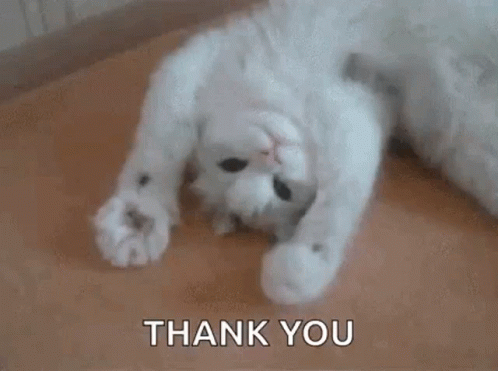
Very nice piece and happy birthday to your cousin.
Thanks for sharing! - @cieliss

https://x.com/AlienArtHive/status/1954141105660039404