Gobson Sniper Splinterlands Weekly Art Contest Entry

Hello, how are you? This day is very stressful. Before I continue sketching the line art of my entry this week, I decided to make our puppy Mochi do her thing in our front yard, and then she decided to get excited, and she ran as fast as she could at the busy main road
I feel like Usain Bolt running behind her, and I ran like a crazy person, and a puppy, doing the 'catch me if you can' thing. Thankfully, no vehicle was on the road at that time. I never felt that nervous in my entire life. My heart is beating crazy, and my hand is shaking. Haaah,
To calm myself, I continue the line art and laugh like crazy. So yeah, I chose Gobson Sniper as my entry for this week because she is giving a very confident aura, and I am in my hiatus of drawing male characters, hehe. And I like how hair and skin color blend with each other, so she is the one for me.
The Process:

For this line art, I stick to a simple one, making it complicated is not in my bingo card. Simple means okay for me. So I use a detail marker for the sketch and line art, and I turn on the stabilization to make the line art clean.
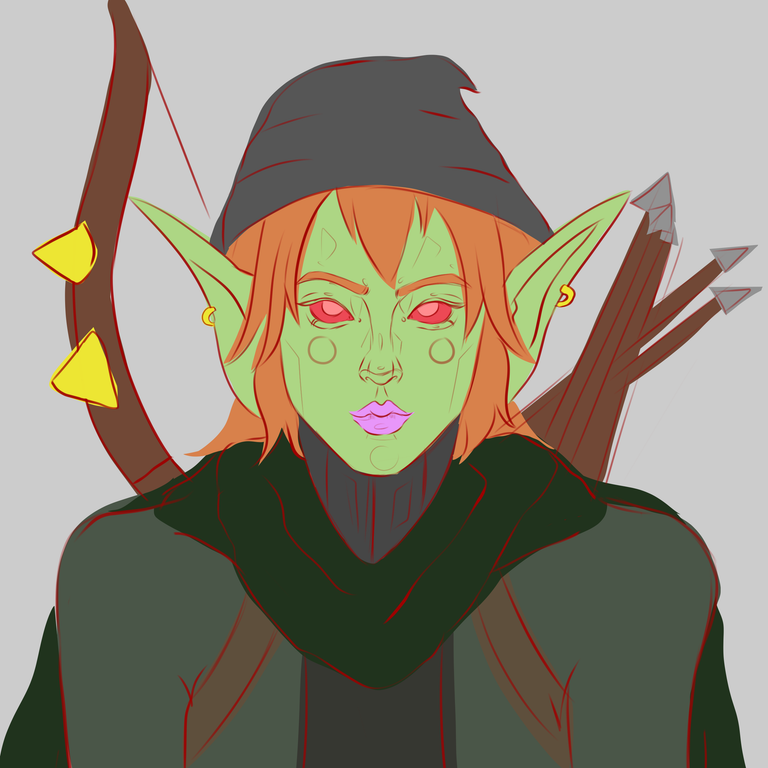
To make adding the base color easier, I fill the background with gray, and then I start adding the base color of each part using the shape fill tool. I am still thinking about what background design I am going to add, so I leave it empty first, maybe just a simple one.
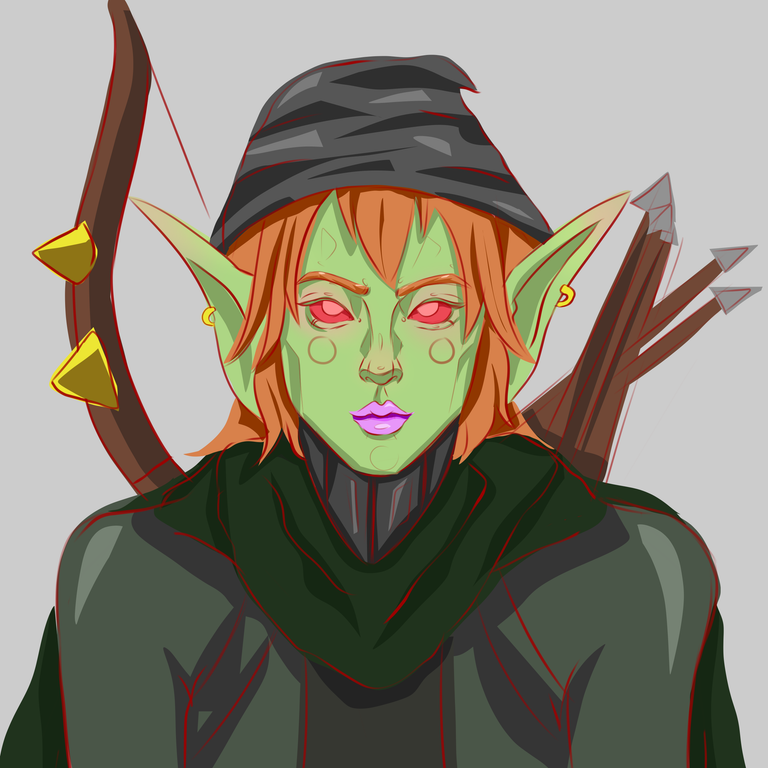
For the next process of the drawing, I use the shape fill tool again to add the base shadows and highlights. I did it in a simple way. It looks brought at first when I started rendering, it will blend and be soft looking.

For this part of the process of drawing, I am starting to blend those rough shapes I added earlier. What I do is I use the Gaussian Blur filter to blend each part of the character. Since I discovered that I can blend it easily, it saves me a lot of time manually blending it. I like to add texture to the canvas too, it is my ritual since I discovered it.

For this part of the process of drawing, I decided to add a dark red background color, and then I lowered the opacity of the line art and fixed some parts that needed to be fixed. And then I added more layers of shadows and highlights, and it makes it look better now.

For this part of the process of drawing, I added more details to the character, and I added more layers of shadows and highlights. I like to use multiple brushes when I am rendering, so to make it more like it has texture and shape, the shape of brushes is my go-to.

For this part of the process of drawing, I decided to have yellow lights design behind her as a design, and then, for this part, I completely removed the line art of the character and started to render it in detail. I like adding a glowing design to any particular art I do. I just like the reflection of the light makes it more dimensional when looking at it. And highlight makes everything better, so yeah.

Thank you for visiting. See you on my next blog. :D
Please take care of your mental health as well.
I hope you are okay today :))
Materials:
Gear: XP-Pen Deco 1 v2
Program: Krita
Duration: 5 hours
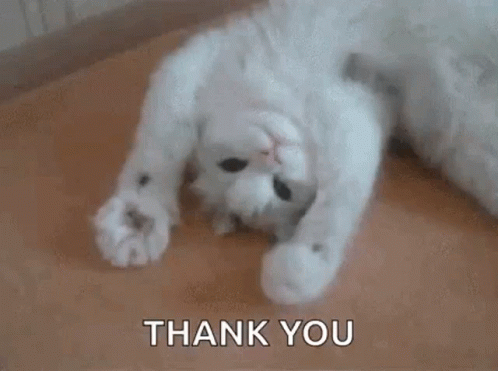
Thanks for sharing! - @cieliss
